Join project
There are two types of projects on the platform: public and private. To join a private project, you can either be directly invited to the project team or use an invite link shared within the project community. Public projects are visible to everyone and can be easily joined following the instructions in this guide.
1. Click "Projects" or "Explore" on the left menu.

2. Select among the public projects, then click on the desired project card.

3. Click "Join Project"
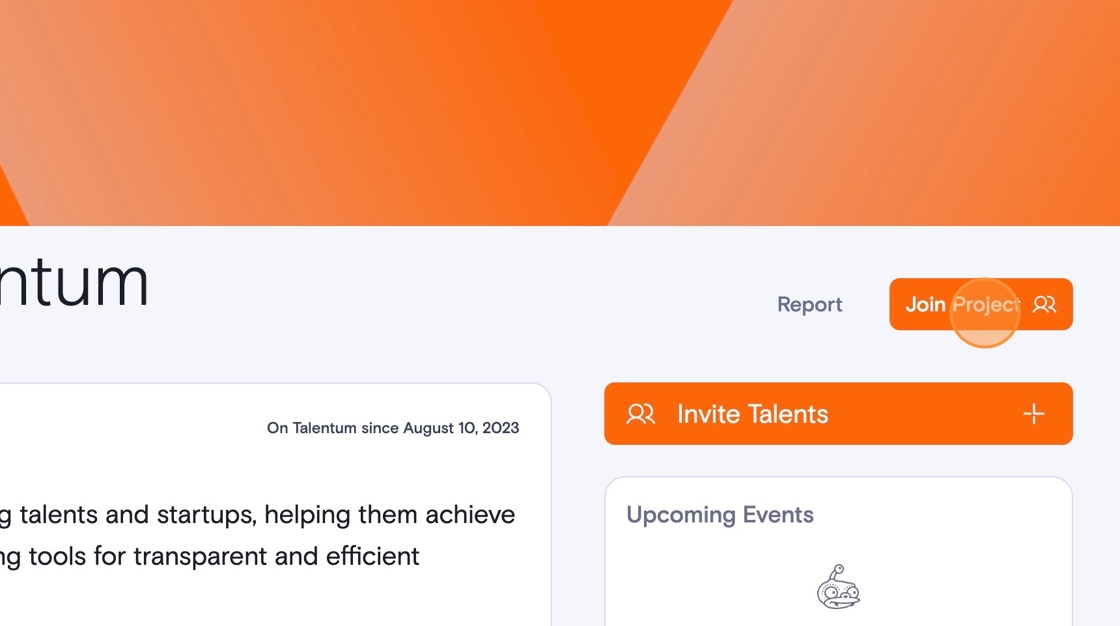
If a project has an on-chain Gate or QnA Gate, you may need to verify that your wallet meets the requirements or answer some questions.
Last updated